What constitutes good office ergonomics? The Occupational Therapy Department at Singapore General Hospital shares the Singapore Standard Code of Practice for Office Ergonomics.
Continued from previous page.
How to minimise work-related musculoskeletal disorders (WMSD) in office workers
The Singapore Standard Code of Practice for Office Ergonomics or SS 514, was initiated by the Ministry of Manpower and published by SPRING Singapore (Standards, Productivity and Innovation Board). The purpose of this code is to provide guidance to users, employers and manufacturers responsible for the introduction of occupational health practices, and the specification and procurement of office equipment.
With the rapid introduction of information technology, the use of personal computers (PCs) has become widely prevalent. Unfortunately, PCs have often been installed in offices without due attention to ergonomic principles. This can cause muscular aches and pains, visual discomfort, work stress, lower worker motivation, absenteeism and sub-optimal productivity. Applying ergonomic principles in the workplace (comprising work, physical and social environment, and workstation design) can prevent most of these problems. The SS 514 provides guidance on how to achieve a better quality of working life for staff working in office environments.
What is ergonomics?
"Ergonomics is the science of designing work and workplaces to accommodate user’s physical and psychological needs. It aims to minimise users’ limitations and amplify their capabilities," says Patrick Ker, Senior Principal Occupational Therapist from the
Occupational Therapy Department at
Singapore General Hospital (SGH), a member of the
SingHealth group. "Office ergonomics" is the application of ergonomic principles in an office setting. The objective of office ergonomics is to maximise the quality of an employee's working life and to minimise the occurrence of work-related musculoskeletal disorders (WMSD).
By adopting good ergonomics' practices, organisations can promote good work habits that will lead to fewer health problems related to poor ergonomics, such as muscular aches and pains, visual discomfort and work stress. This is likely to bring about fewer days of absenteeism from work and also lower healthcare costs. All these are likely to promote a better work attitude, higher morale and productivity and a better quality work life for office workers.
Recommendations for good office ergonomics
The Singapore Standard Code of Practice for Office Ergonomics covers the fundamentals of office ergonomics, including physical (e.g design of office equipment and furniture), environmental (e.g inappropriate lighting) and psycho-social (e.g monotonous work) elements. The key recommendations for the set-up of office workstations are as follows:
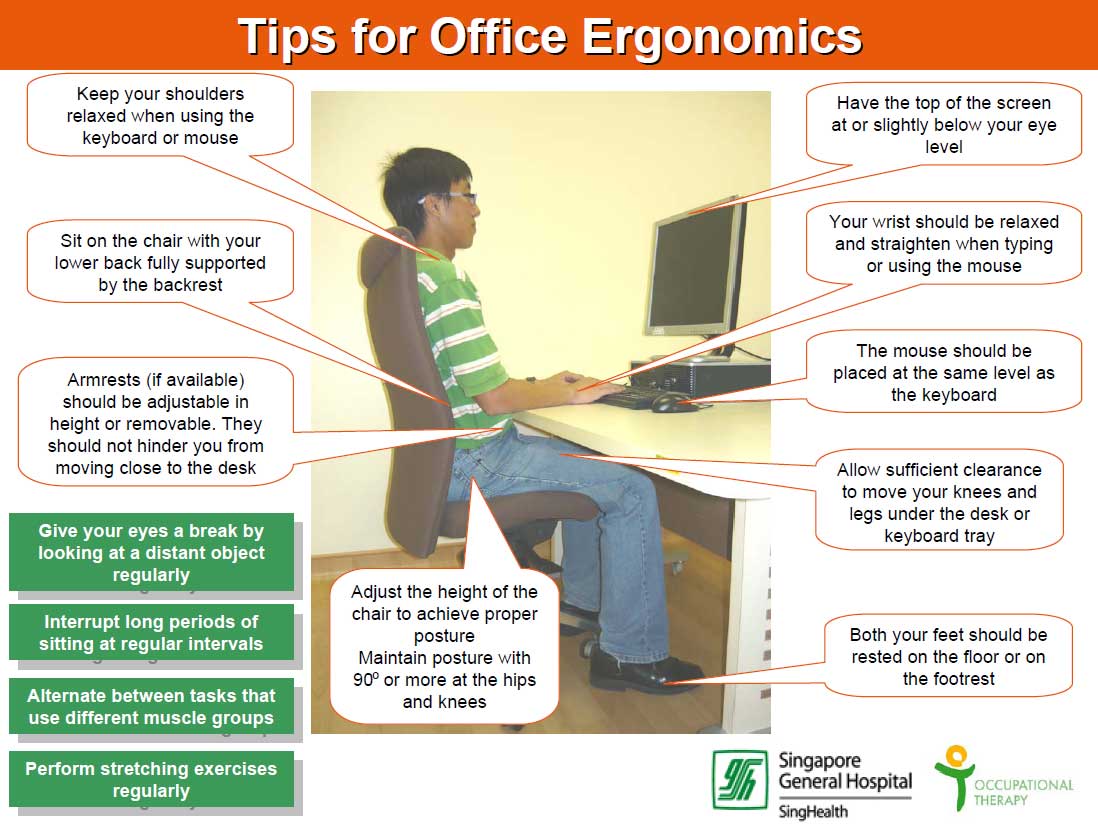
Work table
The height of the work surface should be adjustable with an ideal height of 70 cm. There should be enough knee clearance and legroom to allow the worker to stretch out his legs. Equipment on the workstation should be laid out to minimise awkward over-reaching postures. Frequently used items such as the keyboard and mouse, should be within easy reach.
Chair
The chair should be adjustable, stable and provide good back support. The recommended chair height is between 35cm and 50cm. The backrest should be slightly reclined at an angle between 100-120 degrees to reduce the pressure on the spine. Chairs should be fitted with five castors for stability and be able to swivel smoothly.
Computers
The monitor should be placed directly in front of the worker. The top edge of the monitor should not be higher than the eye level. Input devices such as the keyboard and mouse should be placed at the same level and allow users to adopt a natural hand position.
For extended work, a computer with a separate monitor, keyboard and mouse should be used instead of a laptop.
Sitting work posture
Sit in a slightly reclined and relaxed position with the back supported and the feet resting comfortably on the floor or foot rest. Avoid sitting in a fixed posture for long periods. Change position, stand up, stretch or walk around whenever you feel tired. Short pauses of 20 to 30 seconds may enhance productivity.
Lighting and glare
Drapes or blinds at windows and skylights could be installed or walls could be treated with neutral tone colours to reduce glare and visual discomfort. In addition, monitors should be placed perpendicular to windows. The user should not sit with either the front or back to the window.
The Singapore General Hospital's Occupational Therapy* Department has been a provider of rehabilitation services since 1948. It offers rehabilitation services in areas such as upper limb and hand rehabilitation, burns and plastics, neurology, orthopaedics, oncology, mental health therapy, vascular and lymphoedema rehabilitation. The department also provides workplace health programmes and ergonomics consultancy services to companies. For more information, please call 6326 5325 / 6326 5325.
* Occupational therapy is a health profession that uses activities with specific goals to help people of all ages prevent, reduce or overcome the effects of disabilities. The fundamental purpose of occupational therapy is to maximise one's functions and quality of life.
References:
- Faucett, J., Garry, M., Nadler, D. & Ettare, D. (2002). A test of two training interventions to prevent work-related musculoskeletal disorders of the upper extremity, Applied Ergonomics, 33 (4), 337-347.
- Putz-Anderson, (1988). Cumulative Trauma Disorders: A manual for musculoskeletal diseases of the upper limbs. London: Taylor & Francis.
- Silverstein, B.A. & Hughes, R.E. (1996). Upper extremity musculoskeletal disorders at a pulp and paper mill. Applied Ergonomics, 27(3), 189-194.
- SPRING Singapore (2005). SS 514: The Code of Practice for Office Ergonomics. Standards, Productivity and Innovation Board.
See previous page for the
causes of work-related musculoskeletal disorders.
Ref: Q15
